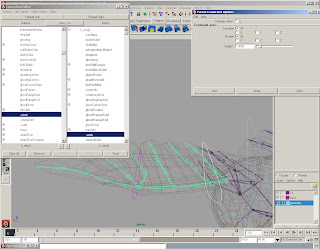 First of all,We need to conects each joints rotation to their childs in the hierarchy, for this we use the Connection Editor. We make the controls as shown before, place the group's pivot in the corresponding joint, the orient contrain, we delete the constraina and orient constrain again. The second control needs two constrains in order for the wing's joints to rotate correctly.We repeat the controller making process, and after that, we take the joint in the middle of the two controls and then the group of the second controller and create a parent constrain.We do this same stps for the next controller, the one on the tip and the jointin the middle.
First of all,We need to conects each joints rotation to their childs in the hierarchy, for this we use the Connection Editor. We make the controls as shown before, place the group's pivot in the corresponding joint, the orient contrain, we delete the constraina and orient constrain again. The second control needs two constrains in order for the wing's joints to rotate correctly.We repeat the controller making process, and after that, we take the joint in the middle of the two controls and then the group of the second controller and create a parent constrain.We do this same stps for the next controller, the one on the tip and the jointin the middle.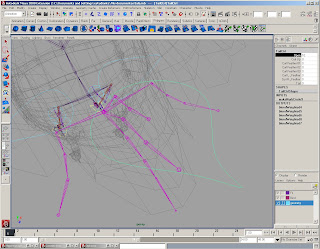
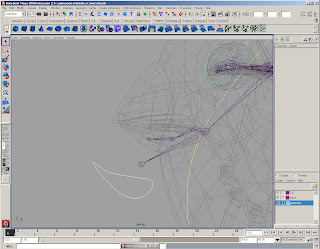
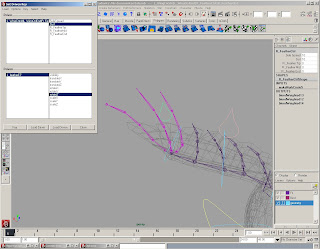
The feather controls were elaborated more easily with a set driven key control.First we create a controller,then,we make some attributes, in this case I used Side Spread,Curl-to curl the feather up and down-, and one individual attribute for eah feather on the tip of the wing, like R_Feather Tip.Each attribute has -10 as a minimun and 10 as a maximum. To create this type of controls the driver is the Controller,which has the attirbutes that we created, and the driven, is the first joint in the hierarchy of each feather, it is not necesary to set driven keys for every joint because we connected the rotation in the hierarchy before, usng the Connection Editor. This same process is preformed on the tail feathers, and the beak .


No hay comentarios:
Publicar un comentario