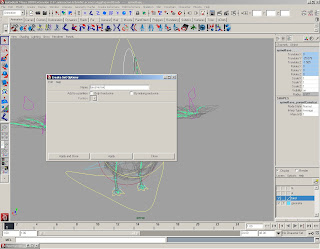
To make the bind we need to have everything well organized in the hypergraph, all the joints, controllers , geometry and constrains under one group..Then we select all the joints that belong to the bind and create a set.
Then we select the set and the geometry, and got to Skin> Bins Skin> Smooth Bind.
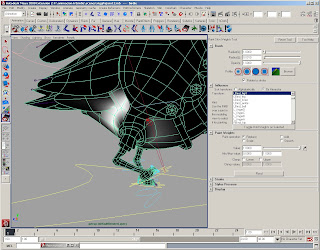 Now the skeleton is ready for weight painting.In weight painting one must indicate in the geometry the influence that each joint has in the corresponding part of the geometry.This controls how the mesh deform when we move the controllers.
Now the skeleton is ready for weight painting.In weight painting one must indicate in the geometry the influence that each joint has in the corresponding part of the geometry.This controls how the mesh deform when we move the controllers. After the weight painting is done,we mirror the weights to ahve the same influence over the joints of the opposite side of the model. we go to Skin > Edit Smooth Skin> Mirror Skin Weights.After this we might need to touch up some minor details in the weights, and then the model is almost ready :D. yay!
Now we have two more things left to do.One is making a breathing system, and the other one is setting some dynamics on the bell.For the breathing system we just used a poly sphere inside the bird´s chest and palced some joints, paint the influence son the polysphere and add the joints and geometry to the smooth skin, then fiz som weight painting on the birds chest.
The dynamics on the bell are made witha mel script, wich we load into maya script editor, the we hit execute, copy the scripts name on into maya for example " melScript ; " and then hit enter, so the command box of the mel script appears, then all we have to do i work with the dynamics attributes and rememeber to load the script everytime yo want to animate so dynamics work.
Now we have two more things left to do.One is making a breathing system, and the other one is setting some dynamics on the bell.For the breathing system we just used a poly sphere inside the bird´s chest and palced some joints, paint the influence son the polysphere and add the joints and geometry to the smooth skin, then fiz som weight painting on the birds chest.
The dynamics on the bell are made witha mel script, wich we load into maya script editor, the we hit execute, copy the scripts name on into maya for example " melScript ; " and then hit enter, so the command box of the mel script appears, then all we have to do i work with the dynamics attributes and rememeber to load the script everytime yo want to animate so dynamics work.


No hay comentarios:
Publicar un comentario